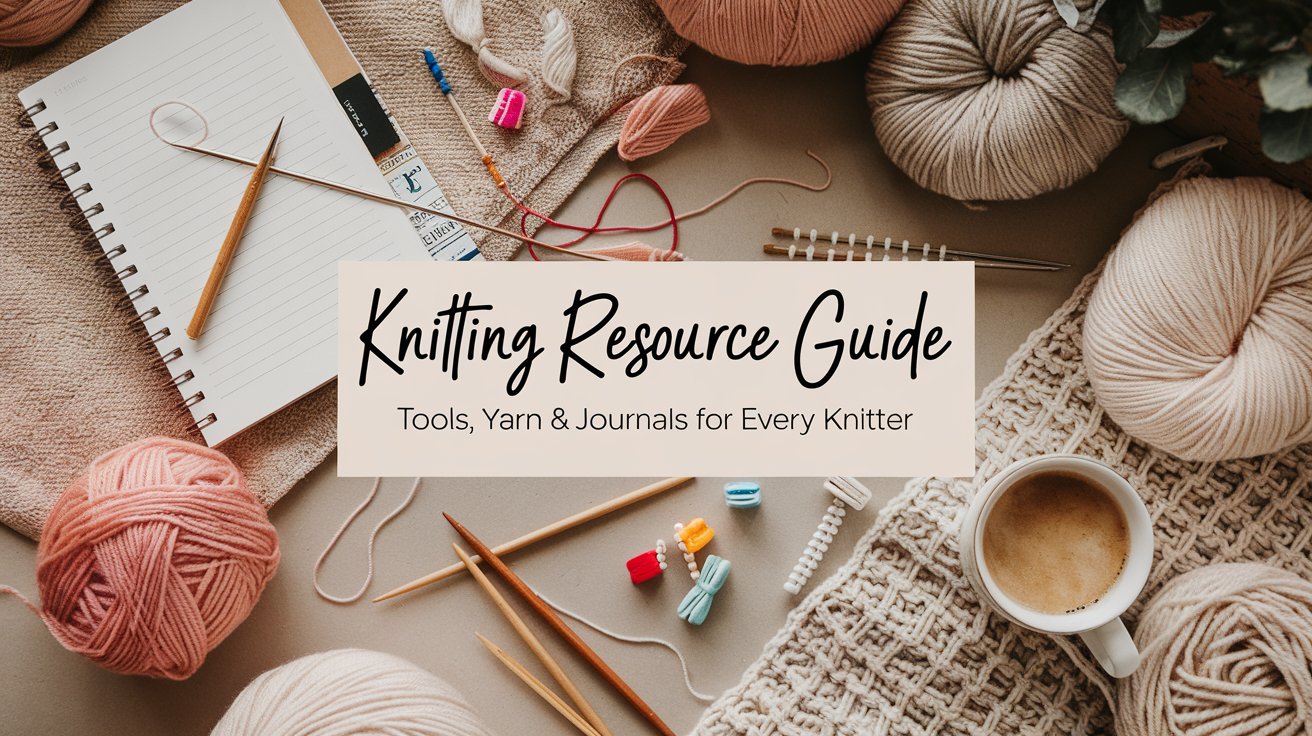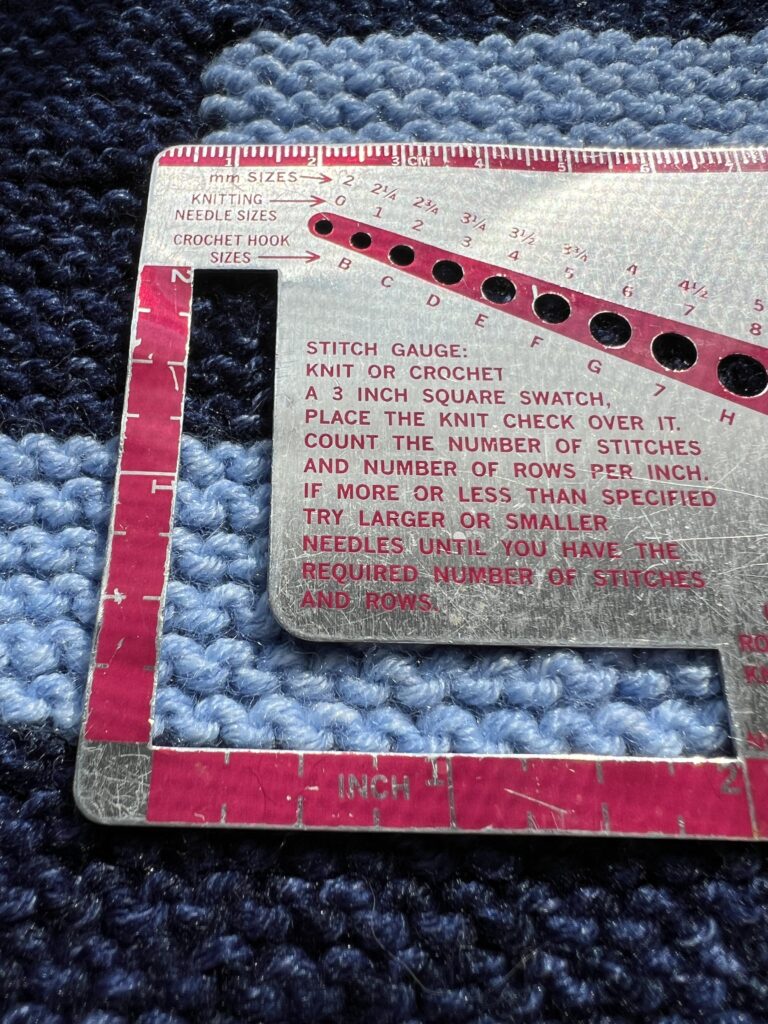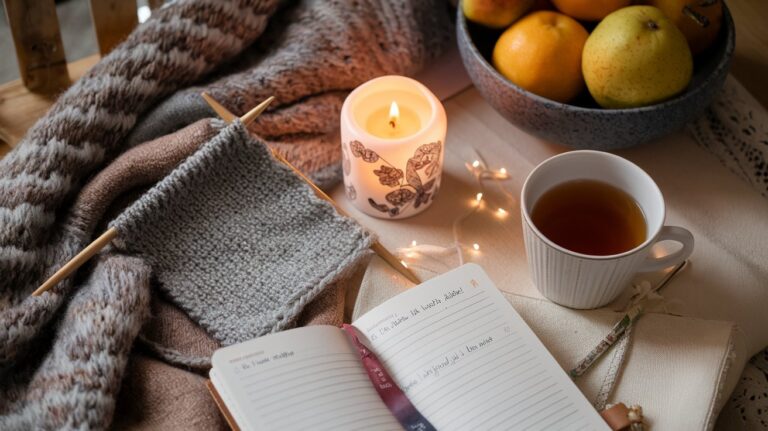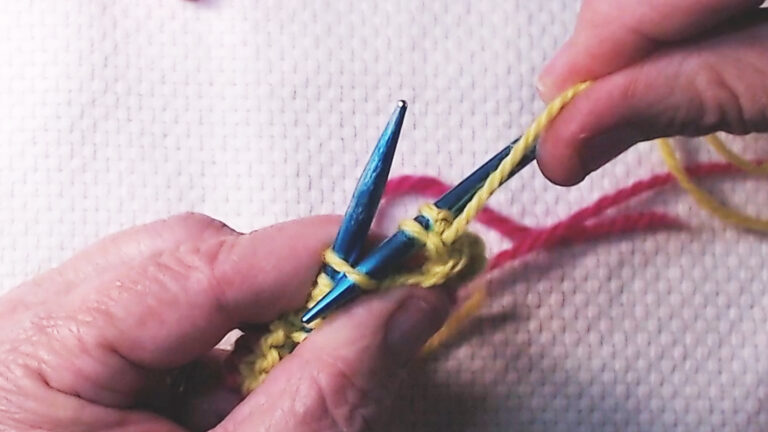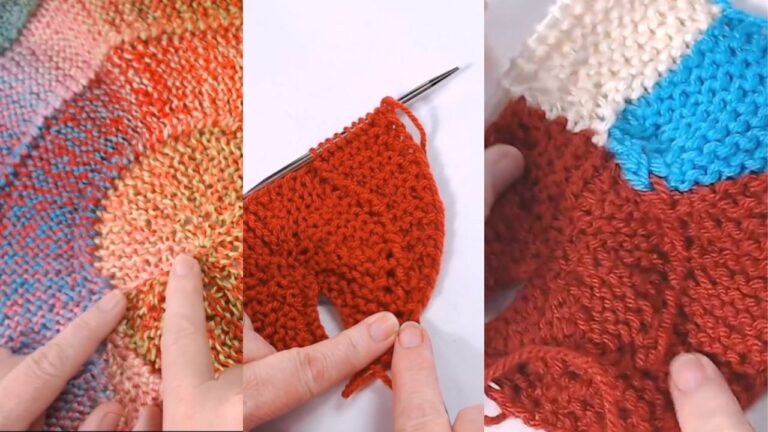5 AI Tools for Knitters
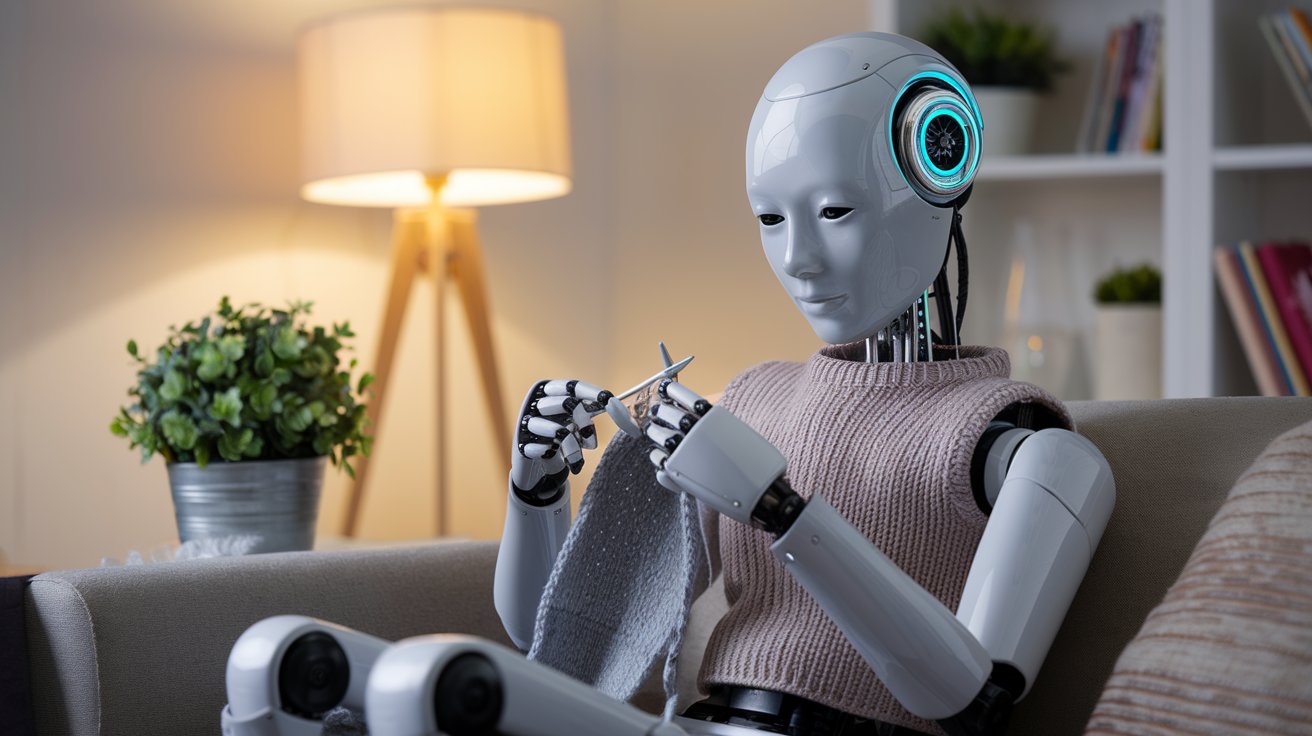
AI is popping up in every part of our lives—but did you know there are AI tools for knitters that can actually make your creative life easier, more fun, and more organized?
From designing patterns to planning projects and finding knitting inspiration online, these clever digital tools are here to support (not replace!) your creativity. Whether you’re just curious or already tech-savvy, here are 5 AI tools that every knitter should try.
1. ChatGPT: Your On-Demand Knitting Brainstorm Buddy ✍️

Ever wished you had a knitting friend to bounce ideas off? That’s where ChatGPT comes in.
This AI writing assistant can help you:
- Write or customize knitting patterns
- Troubleshoot stitch pattern instructions
- Explain techniques in plain English
- Generate creative project ideas based on your skill level
Example:
I asked ChatGPT to create a simple scarf pattern—and it gave me a beautiful k1, p1 ribbed version that looks like stockinette but lays flat (no curling!). I’ve made this style before and it’s perfect for beginners.
🧵 (Watch for a full blog post soon where I’ll share photos + pattern)
2. Canva: Design Your Own Patterns, Pins & Printables 🎨

Canva’s AI-powered design tools are perfect for creative knitters who want to:
- Create knitting charts
- Design pattern PDFs with photos and branding
- Make eye-catching Pinterest pins
- Build Instagram carousels or reels
I use Canva for all my blog graphics—including Pinterest pins with my illustrated avatar in the corner so people recognize it’s from JennyKnits! You can even use Canva’s “Magic Write” tool to help format pattern text or brainstorm tutorial titles.
🧶 Tech + creativity? Yes please.
3. Notion (with AI): The Ultimate Knitting Journal 📓
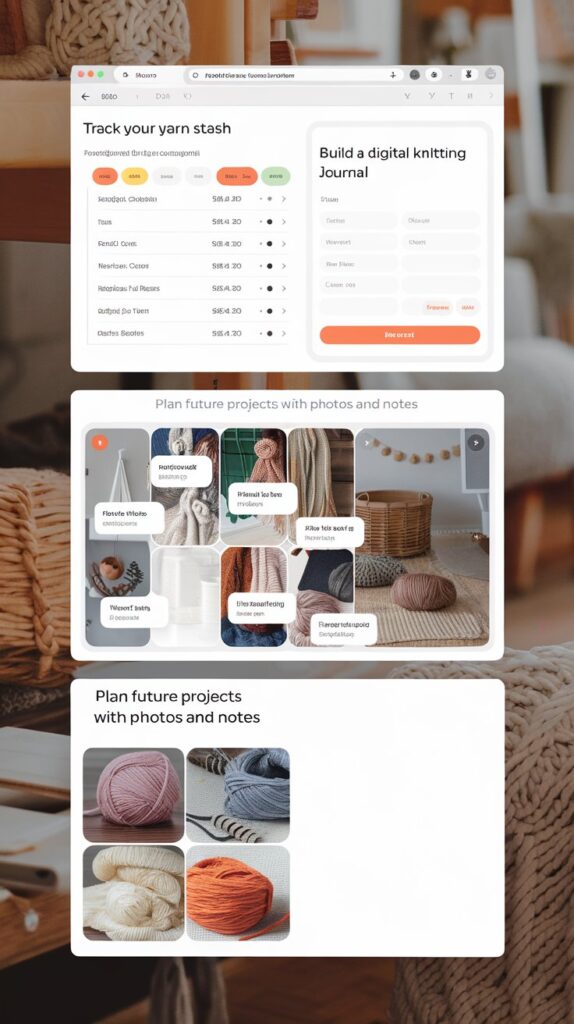
Notion is a powerful app for planning and organizing, and its AI features make it even better for knitters.
You can use Notion to:
- Track your yarn stash
- Build a digital knitting journal
- Plan future projects with photos and notes
- Use the built-in AI to summarize, generate pattern blurbs, or clean up formatting
✨ It’s like having a virtual knitting assistant who helps you stay focused and inspired.
4. Google Lens or Visual Search Tools: Find That Pattern 🔍

Ever see a beautiful project on Pinterest or Instagram and think, “I need to know what pattern that is!”?
Google Lens (and similar tools like Pinterest Lens) let you reverse-search images. Snap a photo or upload one, and the AI will try to find where it’s from—super handy for tracking down:
- Stitch patterns
- Yarn types
- Projects you love
This is a great trick if you’re a visual knitter who finds inspiration through images.
5. AI Music Tools: Create the Perfect Knitting Soundtrack 🎧

Knitting and music go hand in hand, especially when you’re trying to relax. AI-generated music apps can create calming, focus-boosting playlists to knit to.
Try these apps:
- Endel – Creates personalized ambient soundscapes
- Brain.fm – Focus-enhancing music backed by science
- Lo-Fi Girl (YouTube) – A favorite for mellow vibes
💫 Inspired by this, I created a blog series on Solfeggio Frequencies for mindful knitting. You can check that out right here.
Bonus: AI Just for Fun — Me, as a Knitted Toy? 🧶

Okay, I had to try this. I used an AI image tool to turn myself into a knitted doll. Then I tried a watercolor, a fantasy healer version, and even a Studio Ghibli-inspired portrait.
Sometimes technology is just plain fun. And it’s another reminder that creativity and tech can absolutely live in the same cozy space.



✨ Keep an eye out—these portraits are starting to show up in my Pinterest pins and Instagram posts!
💬 What Do You Think?
Have you tried using tech or AI to support your knitting life?
Come tell me on Instagram 👉 @jennyknitsdaily
I’d love to hear what creative tools you’ve discovered!